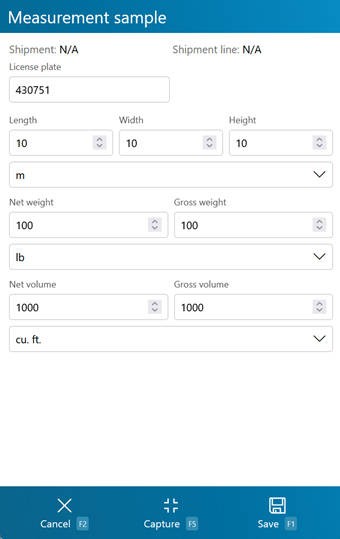Sections
Overview
The License Plate Measurement section allows you to update the Measurements of a License Plate.
From here you can...
License Plate Measurement
This screen allows you to search for a License Plate, then update its Measurements.
Scan or enter the License Plate LookUp Code into the License Plate field, then you can make changes to the measurements by entering values in each field, and selecting units of measurement from the drop-down lists.
Tapping Save: F1 or pressing the F1 key saves the changes you've made to the License Plate.
Tapping Capture: F5 opens the device camera (when available) to snap a photo of the License Plate.
Tapping Cancel: F2 or pressing the F2 key discards the changes made and takes you back to the main menu.
| Last Updated: |
| 06/06/2025 |